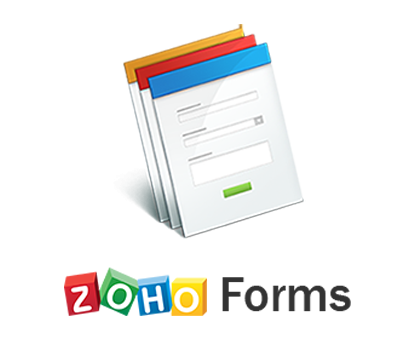
Paperwork can easily take over a person’s workday. Customer feedback, customer intake, prospect forms, customer data… it seems like there’s a form for everything.
If you’re still using paper forms, this means there’s lots of data input and organizing of those forms throughout the day.
If you’re using online forms but can’t integrate them with your CRM, there’s still a lot of data input.
Zoho Forms removes the data input and makes creating and sharing forms quick and simple. Receive data from your mobile team or customers without having to input the data yourself, then organize and analyze that data so it’s available where you need it when you need it.
This means fewer transcription errors, more free time, and less frustration all around!
Zoho Forms Has It All
You can design a form for your website to collect names, like this. You can design very complicated, multi-page forms that require signatures, like this. But, Forms isn’t just a program for building forms. It also helps businesses automate their workflow.
Zoho Forms has an easy-to-use builder that comes with over 30 field types. This means you can collect just about any type of data you’d like. The builder is also equipped with themes and templates to help you get up and running quickly. The fields can use conditional logic, determining whether follow-up fields or sections, or whole pages will display after the user makes a selection from a previous field.
The workflow can trigger questions, send emails and assign tasks based on the answers.
Once you create a form, you can share it anywhere. Post it online and decide if you’d like to share it publicly or privately. Or, make it easy to fill on mobile (even offline) with the mobile app. You can send the form link via email if you like.
Once your form is built, shared, and filled out, it’s time to collect your data.
Create custom reports, find out how your form performed, and see where the traffic is coming from. Everything you need is easily viewed.
When it’s all done, you can even follow up with personalized emails, event tickets, or contracts.
Integrate Forms
Don’t just collect data. Use it to make important business decisions.
Zoho Forms integrates with the apps you already use (like Zoho CRM, Campaigns, Desk, Salesforce, Google Drive, and Zapier).
When data comes in, get it to the right software, so it’s available for you and your team when you need it. Map the answers to fields in your CRM. Attach the completed form to the client’s or prospect’s record.
If you collect data, give forms a try.
Like the rest of Zoho’s software, using Forms is easy and intuitive. You’ll get set up in no time and be on your way to collecting meaningful data your business thrives on.
If paperwork and data input is taking over your day, Forms just might be the solution. Especially if you’re currently using any of Zoho’s other products, you’ll love Forms. See a quick overview below and give it a try!

Recent Comments