The Zoho ONE Training Manual For Do-It-Yourselfers
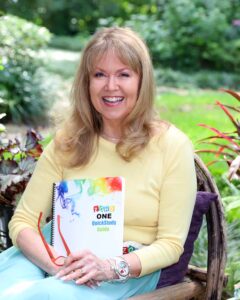
I’m Susan Clark, the main author of the Zoho ONE QuickStudy Guide. But, I had a lot of help from my team (Zach Spader, Alex Vaz, and Shelly Fausett) in writing one of the most comprehensive guides available on the market, coving the Zoho ONE suite of products. We are full-time Zoho consultants, specializing in using and implementing Zoho products into your business.

Cornerstone Solutions is considered one of Zoho’s premier partner of Certified Consultants. Though we specialize in CRM, we know the majority of the products in the Zoho ONE product line. We have more certifications than all of the other Zoho specialists.
We’ve spent time in India working with Zoho Product Managers, as well as time in California working with their management team. Susan is one of only a few consultants invited to speak at their Zoholics annual convention and to present webinars on advanced topics to their client base.
![]()
This Zoho ONE Training Guide is the only book on the market currently dedicated to Zoho ONE products. It also sells on Amazon in Kindle format. This is the 16th software user guide that we have authored.
Need to make Zoho ONE your ERP?
Responsible for administering Zoho at your company?
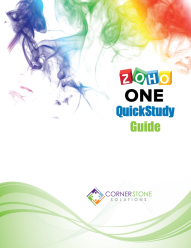 We are excited to offer our Zoho ONE Training Guide. It is the only book of its kind on the market that is totally dedicated to the Zoho ONE suite of products, covering 35 of the applications.
We are excited to offer our Zoho ONE Training Guide. It is the only book of its kind on the market that is totally dedicated to the Zoho ONE suite of products, covering 35 of the applications.
Most Zoho users are self taught. It is such an easy software to learn that many can figure out what they need to know to survive pretty quickly. While that works out in the short term, your long-term productivity suffers when you don’t realize all of the things that a software can do, or know the shortcuts that you could be using.
The Zoho ONE QuickStudy Guide is just what you need to get you going on the right track. And I’m not just talking about learning how to add new records or notes.
Learn how to quickly and easily implement Zoho ONE in your own business!
In the Zoho ONE QuickStudy Guide, we give you everything you need to know to make the most out of your investment – from implementing CRM, to utilizing and integrating Campaigns, Books, Forms, Projects, etc.
This comprehensive and up-to-date guide:
- Offers over 400 pages of step-by-step procedures to help you learn about and get the most out of Zoho ONE.
- Comes as an 8.5″ by 11″ spiral bound book.
- Covers everything an end-user would want to know about how to use the various apps in the Zoho ONE suite of products on an everyday basis.
- It also includes documentation on every command in the Tools, Setup area for each of the apps, so it also makes this book a great resource for Administrators (see Table of Contents).
- It also contains help in setting up integrations between the apps.
But wait. How Did “QuickStudy” Get Included in the Book Name?
How can a book with so many pages include the word “quick” in the title? While it does seem a bit contradictory, the idea was to create a guide where each topic (and associated procedures) could stand on its own. That way, you can stop and start where you like or skip around. While you can read from start to finish… if you need to learn something fast, then the “QuickStudy” allows you to easily jump to that section to pick up what you need to know.
Here’s how the Zoho ONE QuickStudy Guide can help you…
- Get easy to understand procedures that don’t leave you wondering where to click next… or where you are even supposed to start from. (We hate it when instructions tell you to click Setup, but forget to tell you that Setup is under the Tools icon at the upper right of your screen.)
- See overviews of each of the products to help you understand if it would be helpful for your company to implement.
- Learn why you would want to use some of the available options, along with examples and suggestions of the best way to implement them.
- Learn the “gotchas” to beware of when using Zoho features. I learned these the hard way. Let us pass our warnings on to you.
![]()
Administering Zoho
- Understand clearly how to set up each of the Zoho apps.
- Use the built-in security features to protect your data.
- Import Excel files and have them correctly mapped to Zoho fields.
- Understand the intricacies of integrating Zoho CRM and Zoho Campaigns and other apps.
Keep the Guide at Your Desk
The online tutorials are nice, but some people learn faster from a workbook. Keep the guide right beside you so that you can follow along with the step-by-step procedures while you master the software… not to mention having the explanations for all of the feature options that you are seeing on the screen.
Imagine having all these best practices at your fingertips.
Use it Risk-free for 90 days
Just take advantage of our 90-day risk-free offer. That’s right. If The Zoho ONE QuickStudy Guide doesn’t help you dramatically improve your use of Zoho …
Or you are dissatisfied for any other reason … or for no reason at all … just let me know within 90 days.
I’ll refund your payment in full. No questions asked. And you can keep the book with my complements either way.
That way, you risk nothing.
So, what are you waiting for?
In 90 days or sooner, you could be on your way to smashing down all barriers to successfully getting the most out of your Zoho ONE software…
Or, you could continue to use Zoho just as a Rolodex.
It’s entirely up to you.
So what are you waiting for?
To order The Zoho ONE QuickStudy Guide on a 90-day risk-free trial basis, just click below now.
