The Perfect Zoho CRM Training Manual For Do-It-Yourselfers

I’m Susan Clark, the author of the Zoho CRM QuickStudy Guide. I am a full-time CRM consultant specializing in using and implementing Zoho products into your business.

I am considered one of Zoho’s premier Certified Consultants. Though I specialize in CRM, I am one of only 4 people in the US and 20 people in the world to hold the Zoho Advanced Solutions Provider status, meaning I have an in-depth knowledge of the majority of their product lines (Campaigns, Desk, Survey, Projects, SalesIQ, Books, Inventory, Subscriptions, etc).
I’ve spent time in India working with Zoho Product Managers, as well as time in California working with their management team. I am one of only a few consultants invited to speak at their Zoholics annual convention and to present webinars on advanced topics to their client base.
![]()
This Zoho CRM Training Manual is the only book on the market currently dedicated to Zoho CRM. It also sells on Amazon in Kindle format. This is the 15th software user guide that I have authored.
Need to take Zoho CRM beyond using it like a Rolodex?
Want to customize Zoho to work the way that you do?
Responsible for administering Zoho at your company?
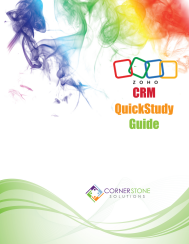 I’m excited to offer my Zoho CRM Training Guide. It is the only book of its kind on the market that is totally dedicated to Zoho CRM.
I’m excited to offer my Zoho CRM Training Guide. It is the only book of its kind on the market that is totally dedicated to Zoho CRM.
Most Zoho users are self taught. It is such an easy software to learn that many can figure out what they need to know to survive pretty quickly. While that works out in the short term, your long-term productivity suffers when you don’t realize all of the things that a software can do, or know the shortcuts that you could be using.
The Zoho CRM QuickStudy Guide is just what you need to get you going on the right track. And I’m not just talking about learning how to add new records or notes.
Learn how to quickly and easily implement Zoho CRM in your own business!
In the Zoho CRM QuickStudy Guide, I give you everything you need to know to make the most out of your database – from organizing contacts to customizing fields and layouts to tracking sales opportunities.
This comprehensive and up-to-date guide:
- Offers close to 400 pages of step-by-step procedures to help you learn about and get the most out of Zoho.
- Comes as an 8.5″ by 11″ spiral bound book.
- Covers everything an end-user would want to know about how to use Zoho on an everyday basis.
- It also includes documentation on every command in the Tools, Setup area, so it also makes this book a great resource for Administrators (see Table of Contents).
- It also contains real-world examples that mirror many of your business processes. Ideal for users at any level and in any environment – single users or entire teams.
But wait. How Did “Quick” Get Included in the Book Name?
How can a book with so many pages include the word “quick” in the title? While it does seem a bit contradictory, the idea was to create a guide where each topic (and associated procedures and exercises) could stand on its own. That way, you can stop and start where you like or skip around. While you can read from start to finish… if you need to learn something fast, then the “QuickStudy” allows you to easily jump to that section to pick up what you need to know.
Here’s how the Zoho CRM QuickStudy Guide can help you…
- Get easy to understand procedures that don’t leave you wondering where to click next… or where you are even supposed to start from. (I hate it when instructions tell you to click Setup, but forget to tell you that Setup is under to Tools icon at the upper right of your screen.)
- See definitions that don’t include the word that is being defined. (e.g. What is Campaigns? Bad definition: “Campaigns module provides a way to track your campaigns from within Zoho.” I mean really… what does it do?)
- Learn why you would want to use some of the available options, along with examples and suggestions of the best way to implement them. I’m not shy about telling you which are my favorite options and why I think you should select them.
- Learn the “gotchas” to beware of when using Zoho features. I learned these the hard way. Let me pass my warnings on to you.
- Follow along with illustrated sample exercises to practice what you just learned. Sometimes you just need to do it yourself so I’ve included some exercises for you to play with.
- Use the extensive Index to quickly locate the answers you are looking for.
Using Zoho Everyday
- Get tips and tricks to make your searches more effective (really, most people miss these).
- Understand the difference between Notes and Activities and why I think Notes is a better option in many cases.
- Learn the key differences between the Calendar vs Task List and when you should use one or the other.
- Easily set up Zoho to sync your Contacts and Calendar to Outlook or Google.
- Check out the questions to ask yourself to help determine when you should use Zoho CRM and when Zoho Campaigns is the appropriate mass email system.
- Manage your opportunities more effectively using filtering and reporting.
Customizing Zoho
- Learn to customize your database to your own business by starting with creating new fields that are specific to your industry or company… to help you better segment your database.
- Understand how you can manage your pick lists or create dependent drop-downs.
- Define and modify the layouts to give a better flow for your end users.
- Understand the advantages and disadvantages of defining multiple layouts for any module.
- Get tips on creating custom web links that pass the contact information to a web page (great for setting up links to LinkedIN).
- Understand how you can use Workflows to replace the Campaigns Automation feature and when to stick with monthly service.
- Learn to design Reports and Dashboards that help you track your business.
- Create templates that your whole team can use to make their communications easier, as well as more uniform.
Administering Zoho
- Understand clearly how to set up your database.
- Use the built-in security features to protect your data. Do you know the 5 ways that your data is secured?
- Find out where to disable email history on records (so reprimand emails to an employee don’t accidentally become public). It’s a simple option to disable.
- Easily restore data that was accidentally (or intentionally) deleted.
- Import Excel files and have them correctly mapped to Zoho fields.
- Understand the intricacies of integrating Zoho CRM and Zoho Campaigns.
Keep the Guide at Your Desk
The online tutorials are nice, but some people learn faster from a workbook. Keep the guide right beside you so that you can follow along with the step-by-step procedures while you master the software… not to mention having the explanations for all of the feature options that you are seeing on the screen.
Imagine having all these best practices at your fingertips.
Get a Sample Chapter
Fill out the form below and the system will send you the Zoho Workflow Chapter free (I’m actually including a more complicated topic so that you can see how easy it is to setup your own workflows in Zoho).
I’m also including the table of contents so you can see how thorough the book is.
OR
Use it Risk-free for 90 days
Just take advantage of our 90-day risk-free offer. That’s right. If The Zoho CRM QuickStudy Guide doesn’t help you dramatically improve your use of Zoho …
Or you are dissatisfied for any other reason … or for no reason at all … just let me know within 90 days.
I’ll refund your payment in full. No questions asked. And you can keep the book with my complements either way.
That way, you risk nothing.
So, what are you waiting for?
In 90 days or sooner, you could be on your way to smashing down all barriers to successfully getting the most out of your Zoho database…
Or, you could continue to use Zoho just as a Rolodex.
It’s entirely up to you.
So what are you waiting for?
To order The Zoho CRM QuickStudy Guide on a 90-day risk-free trial basis, just click below now.
